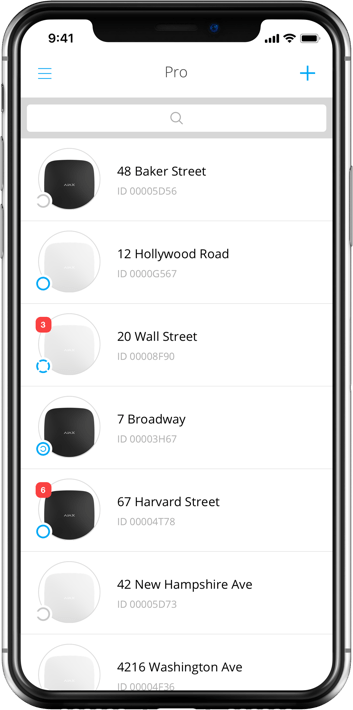Ajax Simple Security Management
Ajax Security System
A Free Mobile Application for Users

|

|
| Available in App Store | Available in Google Play |

|
Arm and disarm the systemMonitor and manage your home security while you're thousands of miles away
|

|
Virtual panic buttonReport an emergency so that other users can come to the rescue
|

|
Notification tabYou'll always know exactly what happened and when. Keep track of who made system changes
|

|
Detailed device statusGet instant information about battery levels, room temperature and settings |

|
Test devicesAdjust detection zones and test radio signal quality while you're far from home
|

|
Smart remindersGet a notification about arming the system when you leave— and disarming it off when you get back
|

|
Keep security privateEnable a secure application login with a password or fingerprint
|

|
App updatesGet new features that improve system security capabilities
|
Ajax PRO: Tool for Engineers
A Free Application for Installers and Security Engineers
|
|
Easy to manageControl thousands of client properties directly from your smartphone.
|
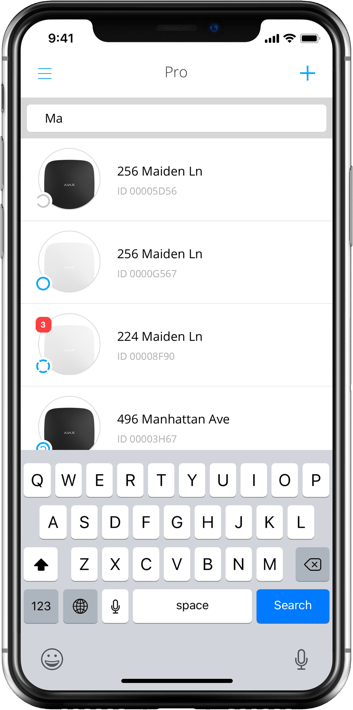
|
Quick searchFind a client's property by name or hub ID.
|
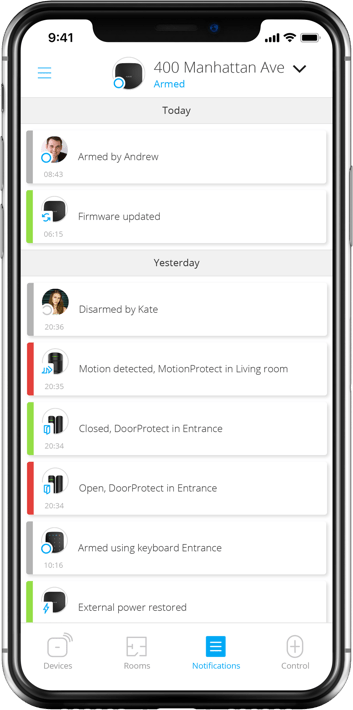
|
Notification tabGet detailed notifications with information from detectors at different properties.
|
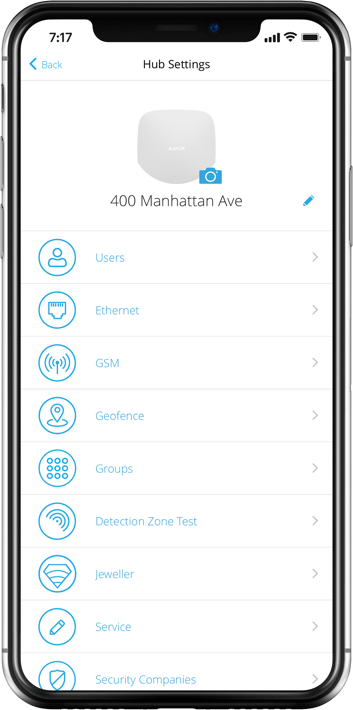
|
Remote setup and managementMake system changes in the settings of client hubs without leaving the office.
|
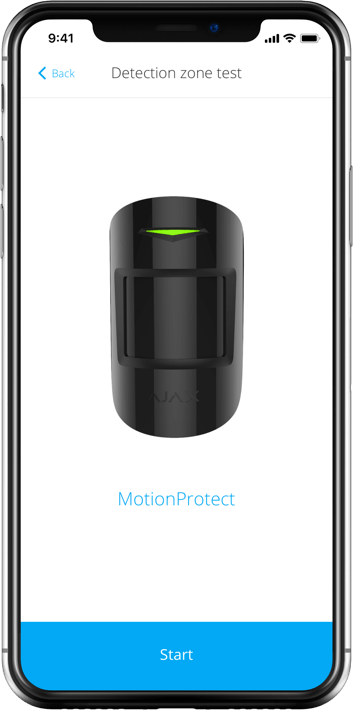
|
Test devicesMinimize on-site installation and setup time.
|
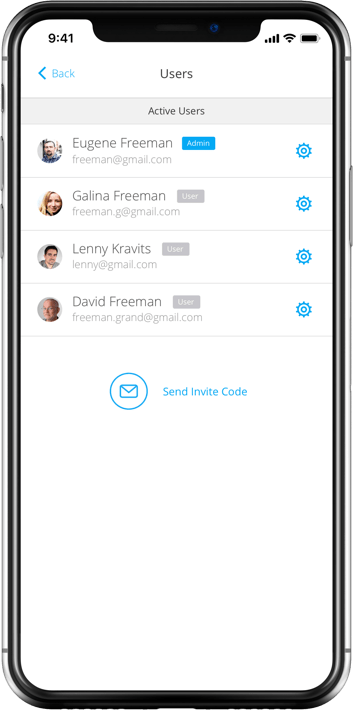
|
User access managementGive user access to hub settings and remove it with a single tap.
|
Ajax PRO Desktop
Free PC Monitoring Application
 |
Full-scale monitoringConnect more than 3000 client-owned facilities and monitor everything, even the temperature inside the protected premises.
|
 |
Instant alarm responseReceive instant notifications of incidents occurring at the facility using pop‑up alerts featuring siren sounds.
|
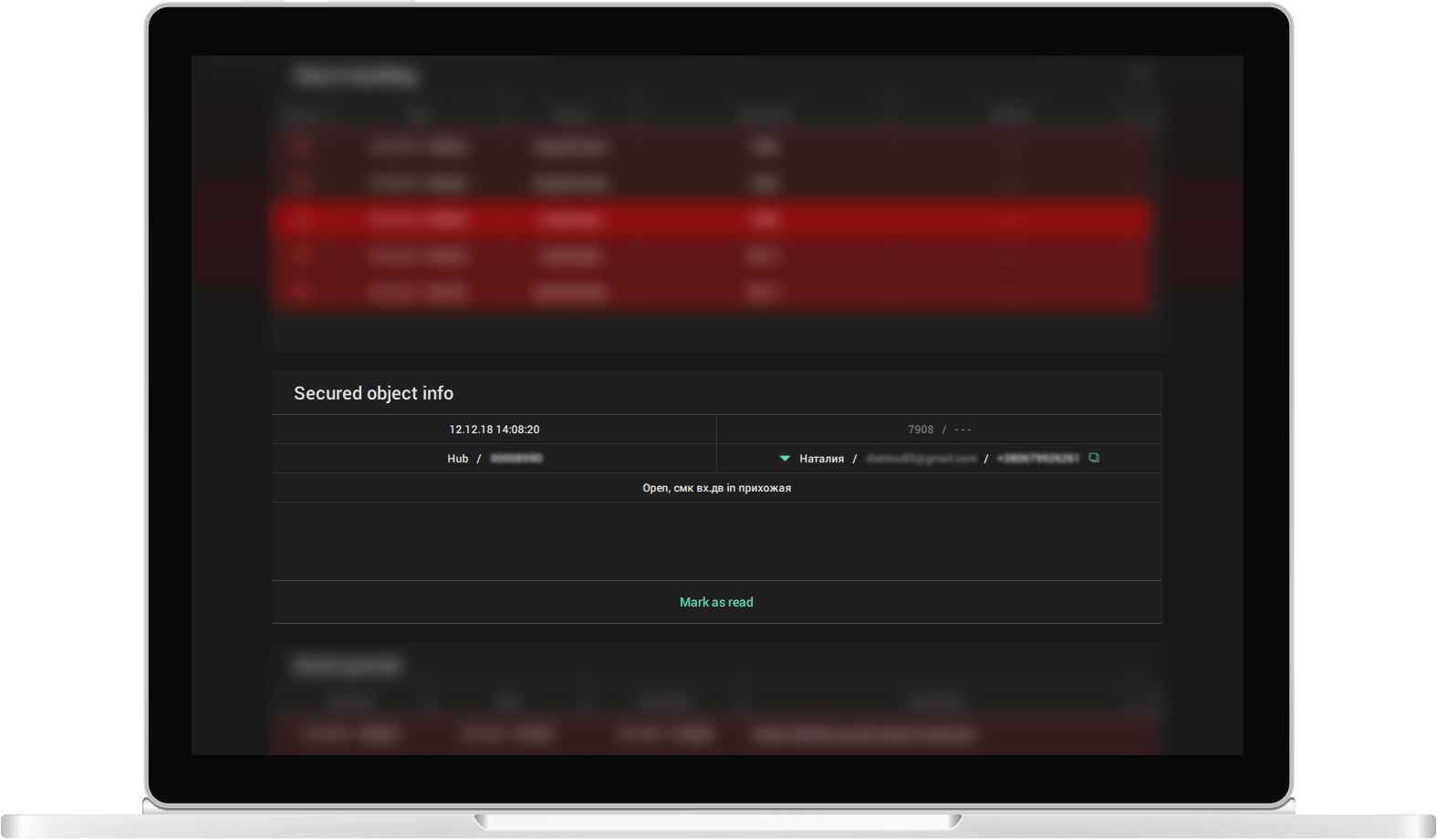
|
Detailed summaryReceive exhaustive incident-related data — address, cause of alarm, triggered detector or panic button — and coordinate the rapid response team.
|
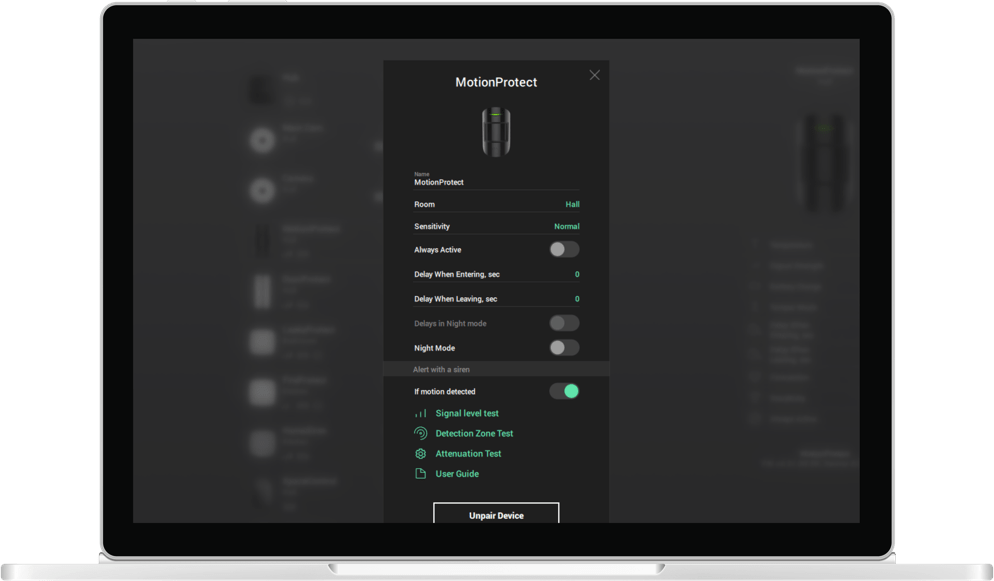
|
Remote set upMake changes to the settings of client hubs, test detectors, and arm or disarm facilities without leaving your office.
|
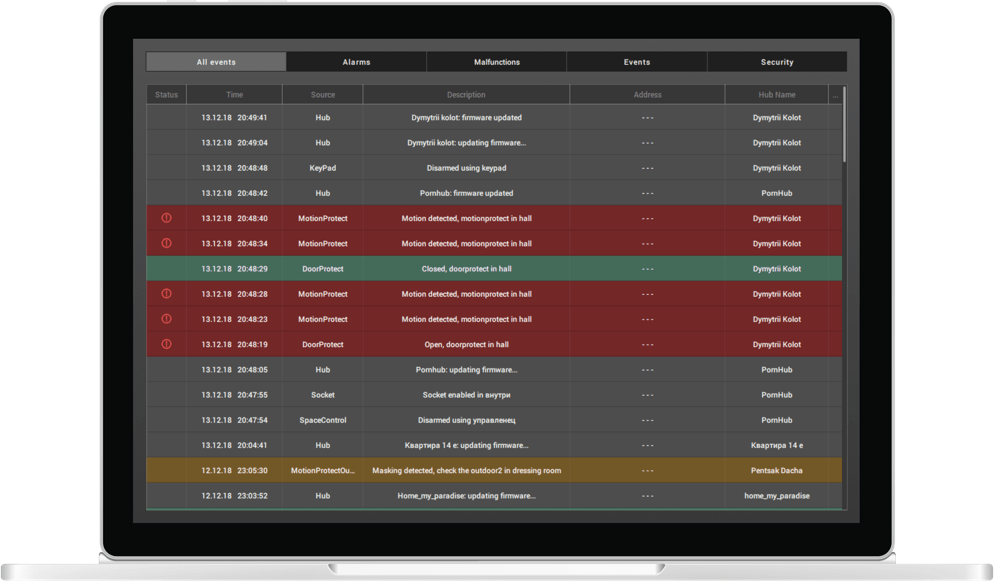
|
History of eventsReview events that occur at the facility and filter them by type of alarm, malfunction, arming and disarming as well as action of smart sockets and relays.
|
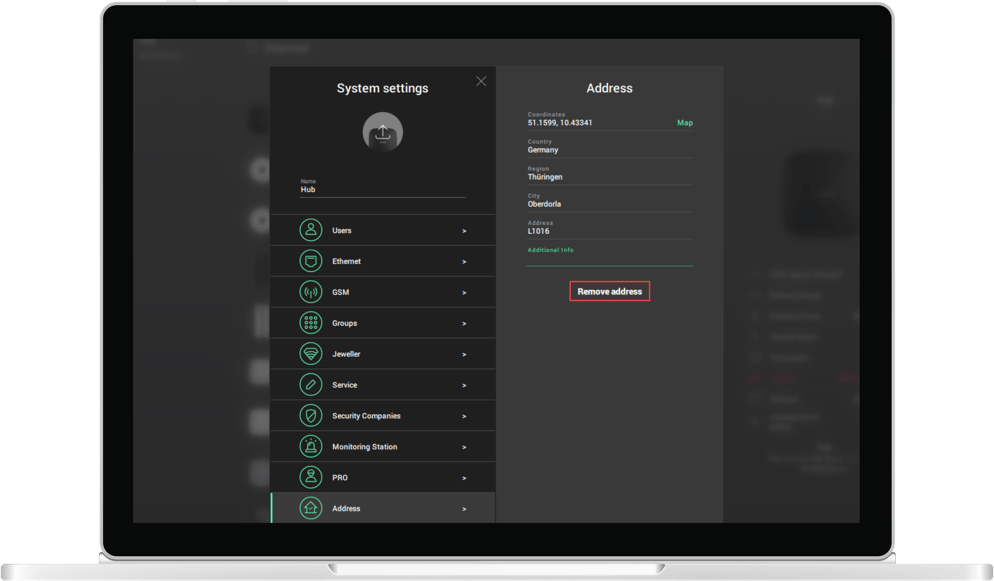
|
Customer cardsCreate databases of facilities with addresses and contacts of all owners.
|
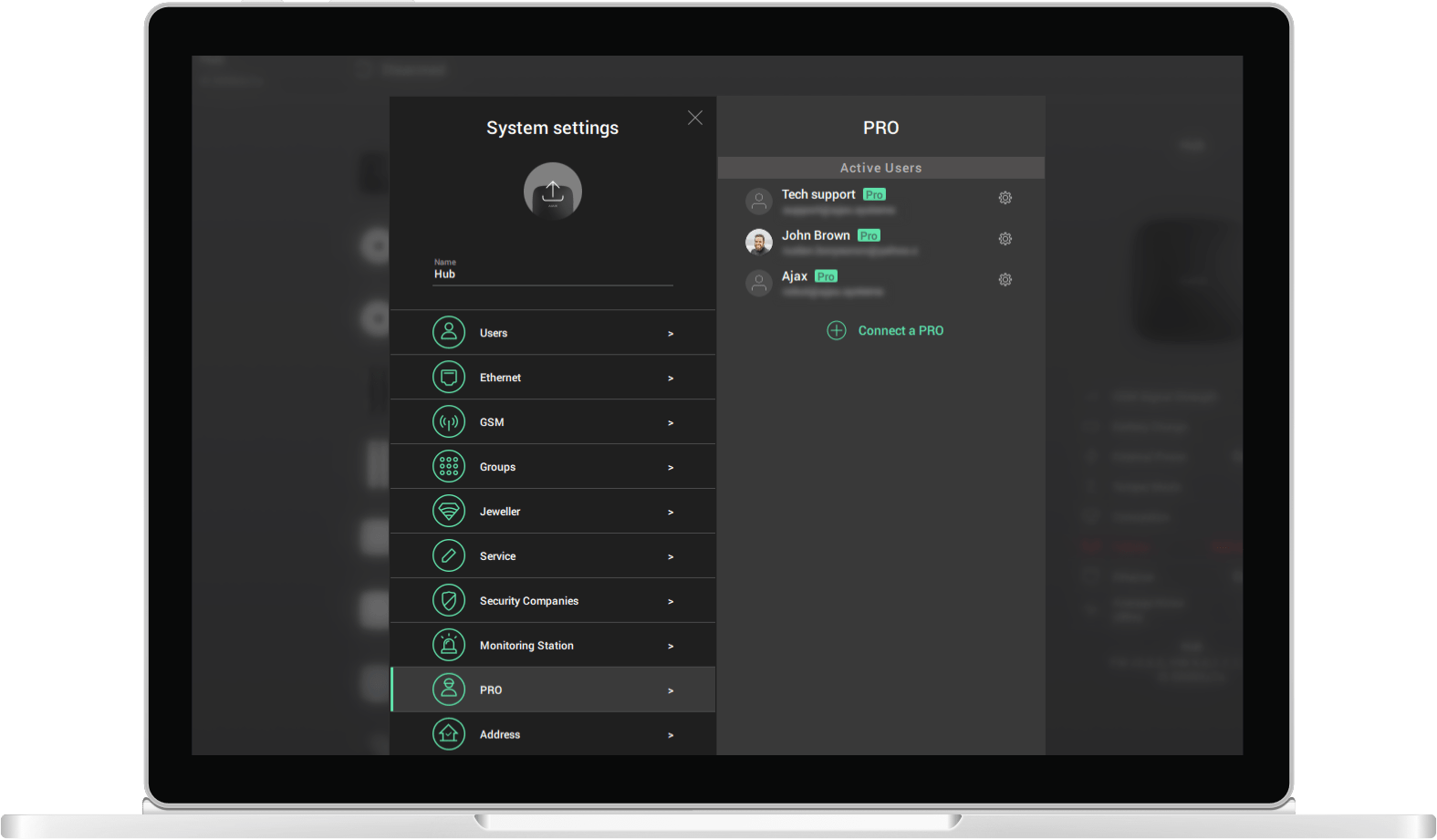
|
Flexible accessOpen temporary access to hub settings for installers and users that will be recalled automatically after predetermined time period.
|
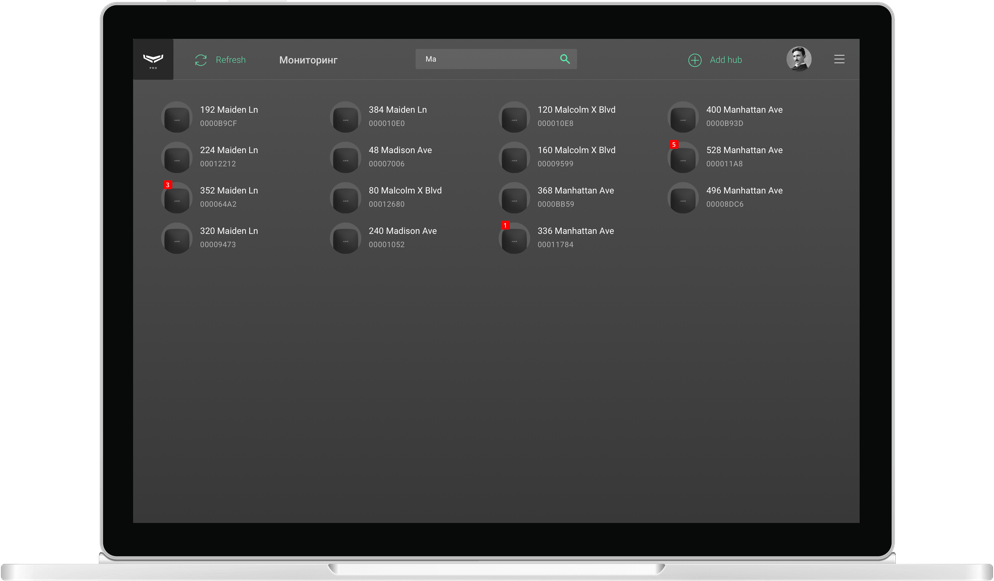
|
Quick searchLook for protected facilities by name or hub ID.
|
Scenarios
Security automation for home and office

|
Alarm responsesUse scenarios to automatically shut down running water if a leakage is detected or cut off power to the house at the first signs of fire.
|
 |
Planned actionsActivate the Night Mode or heat up the premises on schedule.
|

|
Reactions to security mode changesAutomatically lower the roller shutters and lock the electric door locks when arming the premises.
|
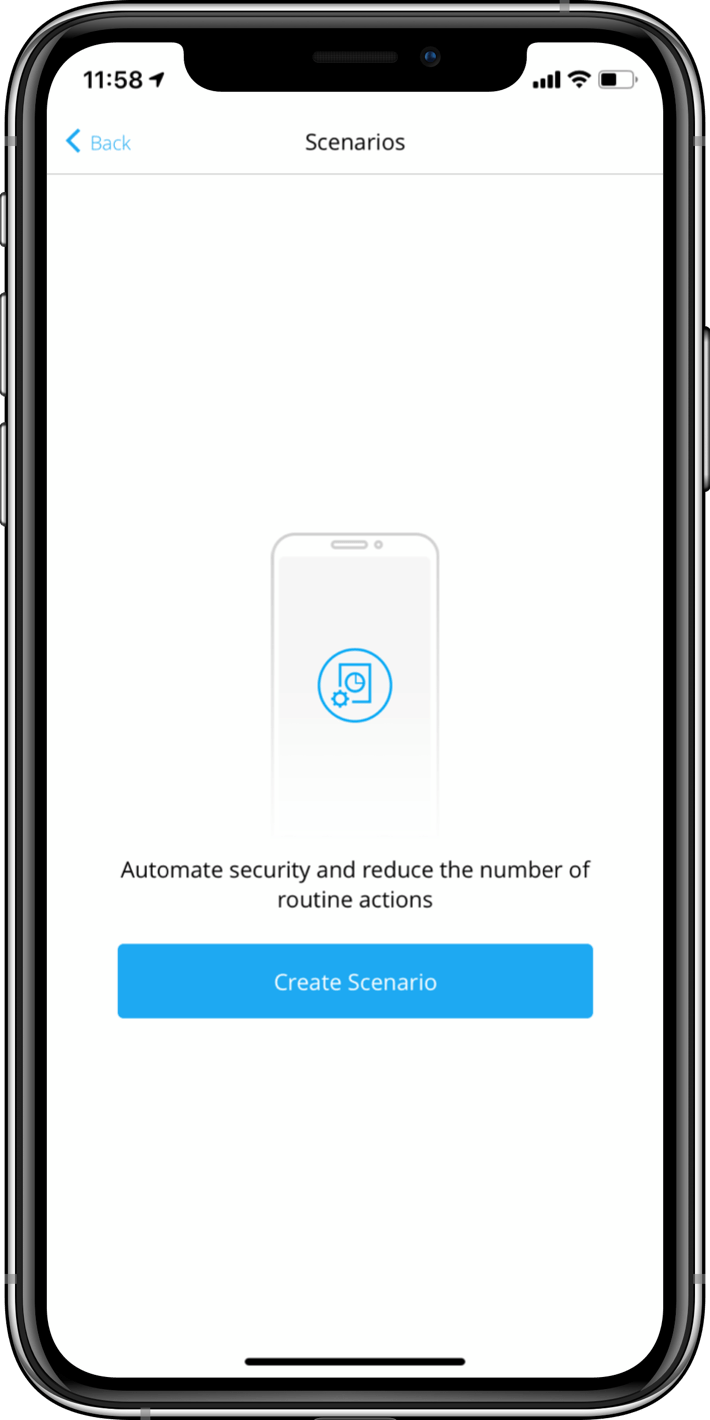 |
Programmable ButtonOpen gates, turn off all the lights in the building and control smart homes of any size with the Button’s click.
|